



(137kb)
(85kb)
(119kb)
(76kb)




(31kb)
(59kb)
(61kb)
(103kb)
I'm totally amazed how many people have emailed to ask, "How can I use some of your nature photography for my computer's desktop background?" Amazingly, nobody has, but hey, I for one like to change my desktop frequently. So I rescanned some of my favorite photos from the NuMoon Creations galleries and travel essays, then resized them to 1024 by 768 resolution. Now I can change my background as much as I want. And you can too!
How-to instructions: left-click on a link below to open a new window. If you want to use the photo as your new desktop image, right-click on the photo. A menu will open. Left-click on the "Set as wallpaper" or "Set as background" option. When you get tired of looking at it, come back and get a new one.
If you know of other procedures for other browsers, email me, and I'll post them here.
December 2002:
Here's some new ones finally!

|

|

|

|
|
Rowboats (137kb) |
December sunset (85kb) |
Freight (119kb) |
Poinsettia (76kb) |

|

|

|

|
|
San Diego walkers (31kb) |
Romantic (59kb) |
Redhead (61kb) |
Bass Pond (103kb) |

|

|

|

|
|
Beach fog (64kb) |
Foggy ocean sunset (27kb) |
Mojave roadtrip (53kb) |
Sierra waterfall (145kb) |
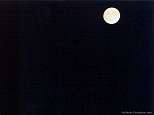
|

|

|

|
|
Harvest moon (40kb) |
Foot bridge (120 kb) |
Spring bouquet (84kb) |
Landscape 1 (84kb) |

|

|

|

|
|
Mountain rainbow (63kb) |
Seals (70kb) |
Lunch spot (134kb) |
Tracks in the sand (252kb) |

|

|

|

|
|
Vulture circling (76kb) |
Twin Lake (135kb) |
Landscape 2 (97kb) |
Wisteria buds (93kb) |
Request a photo if I missed your favorite.
Back to The NuMoon Gallery Index
Back to NuMoon Home